
| Contents |
| Dragon HW |
| Dragon SW (DDOS) |
| Dragon SW (OS9) |
| Dragon Projects |
Parallel Comms
I have mentioned a number of times repeatedly in the past, the MC6821 PIA - interfacing it and what it does ie. provides 2 eight bit I/O ports at a given address in memory. The data sheet on this chip gives enough detail about what the device provides but essentially the PIA maps into 4 bytes of memory with a control register and an IO register for each port. The control register deals with settings for the port such as interrupt generation & which bits of the port are inputs and which are outputs whilst the IO register actually reflects the status of the port. As an example:
The 'A' side of a PIA is set to be all inputs. A binary number can be input into this port by tieing respective lines to +5V and 0V ie.
PA7 PA6 PA5 PA4 PA3 PA2 PA1 PA0 0V 0V +5V 0V +5V +5V 0V 0Vin binary 00101100 and decimal 52.
These ports are an easy way of interfacing to computers, since you don't have to worry about data bus speeds, address bus etc etc.
One of the potential uses for these ports is in parallel communications. This method of comms between computers isn't widely used - mainly because of the overhead in cable. It's not too difficult to work out that for parallel communications you need as least 8 wires, whilst for serial you can get away with 3. However, there are distinct advantages in using parallel communications locally between 2 computers. The first is that it is a lot faster since data is sent a byte at a time and the routines are a lot simpler - there are no synchronisation or timing problems involved in breaking up bytes into individual bits. In addition, you don't need complex protocols to manage serial to ensure data integrity.
So much for the benefits of parallel comms... How it works is very simple (much in the same way as the Dragon sends data to it's printer). One computer has an I/O port configured as an input - the other one as an output. In addition there is at least 1 0V line and two control lines (which I shall call CA1 and CA2 since the correspond with the control lines on a 6821). CA2 is an output line and CA1 is an input. Each computer's CA2 line is connected to the oposing CA1 line. 11 lines at a minimum are therefore required for this form of parallel comms. The transfer can now run as follows:
1. Computer 'A' writes a byte to it's output port. In doing so the hardware makes A's CA2 line change state.
2. Computer 'B' waits until A's CA2 line causes B's CA1 line to change. It then reads the input port to obtain the byte just sent.
3. In reading the port, B's the hardware makes B's CA2 line change state.
4. Computer 'A' waits until B's CA2 line causes A's CA1 line to change. It can now loop to step 1 to send the next byte.
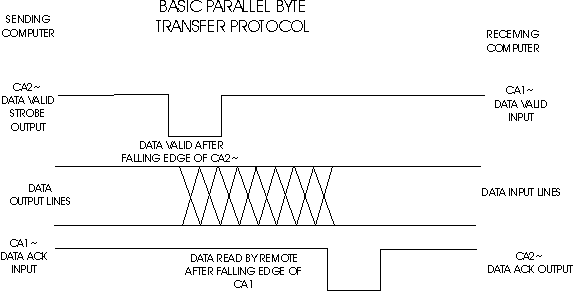
This loop proceeds until all the data is sent. The only limit on the speed, is the slowest of the 2 machines. The entire Dragon's memory could probably be sent in a few seconds.
Two computers which are ideally suited to this form of communications are the BBC Micro and the Commodore 64. The BBC isn't too bad since the Dragon can read it's discs, but with the 64 it's the obvious choice. By building a PIA onto the Dragon you can download data to/from this machine via the CBM 64's user port with a short piece of code written on each machine. Alternatively you could use the printer port on the Dragon (for output only) and re-configure the PIA. The ACK~ line becomes CA1 and you would have to manually flip the STROBE line to act as CA2.
I've listed a few machine code routines, with comments which are essentially the ones I used to transfer data to & from a CBM64 to my Dragon. They're in DASM format, with a a PIA mapped at $FF30-$FF33.
User In - this uses port 'A' as an input port and reads in aaaa bytes and stores them from address bbbb onwards via:
EXEC @RECIEVE,bbbb,aaaa 40 @PARAM JSR $89AA - parameter routine 50 JSR $8E83 puts 1st value of EXEC 60 PSHS X into Y register 70 JSR $89AA and 2nd value in X reg 80 JSR $8E83 140 PULS Y 150 RTS 160 @RECIEVE PSHS U,A,B,X,Y,CC - start here 170 CLR $FF31 - setup control reg to for data direction setting 180 CLR $FF30 - set for input 190 LDA #47 - control register setting for 200 STA $FF31 - CA2 strobe/CA1 detect 210 BSR @PARAM - get the input parameters 220 ORCC #$50 - turn interrupts off 250 @LOOP TST $FF31 - read control reg to detect 260 BPL @LOOP - for CA1 going off 270 LDA $FF30 - only if CA1 detected, read byte (CA2 strobes) 280 STA ,Y+ - and store 310 LEAX -1,X - decrement byte count 320 BNE @LOOP - if non-zero loop for next 340 PULS A,B,X,Y,U,CC,PC - restore regs & quit 350 END @RECIEVEUser Out - this uses port 'B' as an output port and writes out aaaa bytes from address bbbb onwards via:
EXEC @SEND,bbbb,aaaa 110 @SEND PSHS U,A,B,X,Y,CC - preserve regs 120 CLR $FF33 - setup control reg for data dir 130 LDA #$FF - code for all outputs 140 STA $FF32 - set port for outputs 150 LDA #47 - control reg setting for CA2/CA1 160 STA $FF33 170 BSR @PARAM - PARAM code as user in routine 180 ORCC #$50 - IRQs off 190 @NEXT LDA ,Y+ - load a byte 200 STA $FF32 - write to port (CA2 strobes) 210 LEAX -1,X - decrement count of bytes to write 220 BEQ @OUT - all written? then quit 230 @LOOP 240 TST $FF33 - test for CA1 detected 250 BPL @LOOP - not detected, try again 260 BRA @NEXT - CA1 detected, send next byte 270 @OUT CLR $FF33 - reset port to input 280 CLR $FF32 290 PULS A,B,X,Y,U,CC,PC - restore regs & quit 300 END @RECIEVEPrinter Out - this uses the method I mentioned previously to set up the printer port as an output port only to transfer data to another computer with a user port set as an input. Called as before EXEC @TRANS,bbbb,aaaa:
160 @TRANS PSHS U,A,B,X,Y,CC - preserve regs 165 ORCC #$50 - IRQs off 190 LDA #55 - enable the ACK line on the port 200 STA $FF21 (which is CA1) 210 BSR @PARAM - get the parameters 250 @LOOP LDA ,Y+ - fetch byte 260 STA $FF02 - write to PIA 270 LDA $FF20 - toggle STROBE 280 ORA #2 290 STA $FF20 300 ANDA #$FD 310 STA $FF20 320 @TXACK TST $FF21 - wait for ACK 330 BPL @TXACK 340 LDA $FF20 - read PIA to clear ACK bit 310 LEAX -1,X - loop till done 320 BNE @LOOP 340 PULS A,B,X,Y,U,PCPrinter In - The only thing that prevents the printer port from inputting data, is the buffer chip sitting next to the port (a 74LS244). On one of my Dragons, where the chip had blown I removed it and placed it with a 20 pin chip socket. By using short wire lengths I linked the input pins to the buffer chip to the output pins, therefore enabling the PIA to be connected directly to the printer port. By re-configuring the PIA as an input data could now be recieved. This routine does even more nasty things to the internal PIA - again keep away from the keyboard whilst it's running! Note: it is not advisable to attempt to drive a printer directly without a buffer chip as you may over stress the PIA.
10 @REC PSHS U,A,B,X,Y,CC - preserve regs 20 BSR @PARAM - get parameters 30 ORCC #$50 - IRQs off 40 LDA $FF03 - switch port B to data dir mode 50 ANDA #$FB 60 STA $FF03 70 CLR $FF02 - set all lines to inputs 80 ORA #4 90 STA $FF03 - put port B back to default 100 @LOOP TST $FF21 - wait for STROBE from remote 110 BPL @LOOP 120 LDA $FF20 - read PIA to clear ACK bit 130 LDA $FF02 - read data byte 140 STA ,Y+ 150 LDA $FF20 - toggle STROBE 160 ORA #2 170 STA $FF20 180 ANDA #$FD 190 STA $FF20 250 LEAX -1,X - decrement byte count 260 BNE @LOOP - loop to get next 270 LDA $FF03 - set port B to Data dir mode 280 ANDA #$FB 290 STA $FF03 300 LDB #$FF - switch it back to all outputs 310 STB $FF02 320 ORA #4 - switch B back on again 330 STA $FF03 340 PULS A,B,X,Y,U,CC,PC - pull regs & quit 350 END @REC